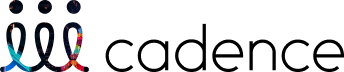Symphony™
Symphony provides an all-in-one virtual event experience that engages your audience to the fullest extent.
request demo
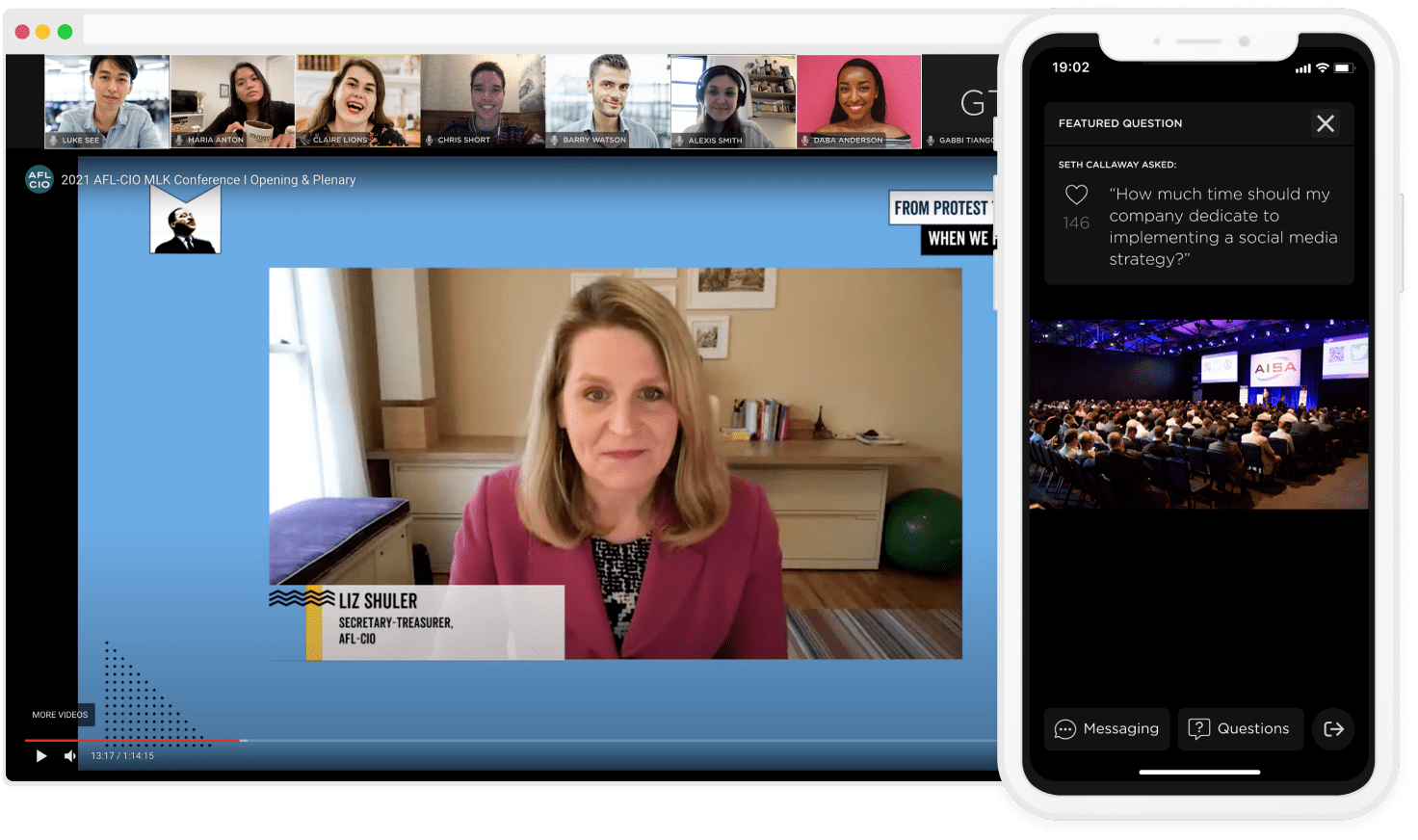
WHY WE BUILT SYmphony
We wanted to enhance the standard virtual event experience for both you and your audience.
The traditional virtual event experience can stagnate at a link in a calendar invite, but now, there is a more elevated experience available. With Symphony being native to Cadence, you are able to immerse people into presentation content without sacrificing your already epic event experience. We've added everything you need to emphasize participation and feedback from participants.
Engage your audience with interactive meetings that foster powerful conversations and deeper insights.
Meeting Formats
Symphony offers a modern blended meeting experience for multi-channel content.
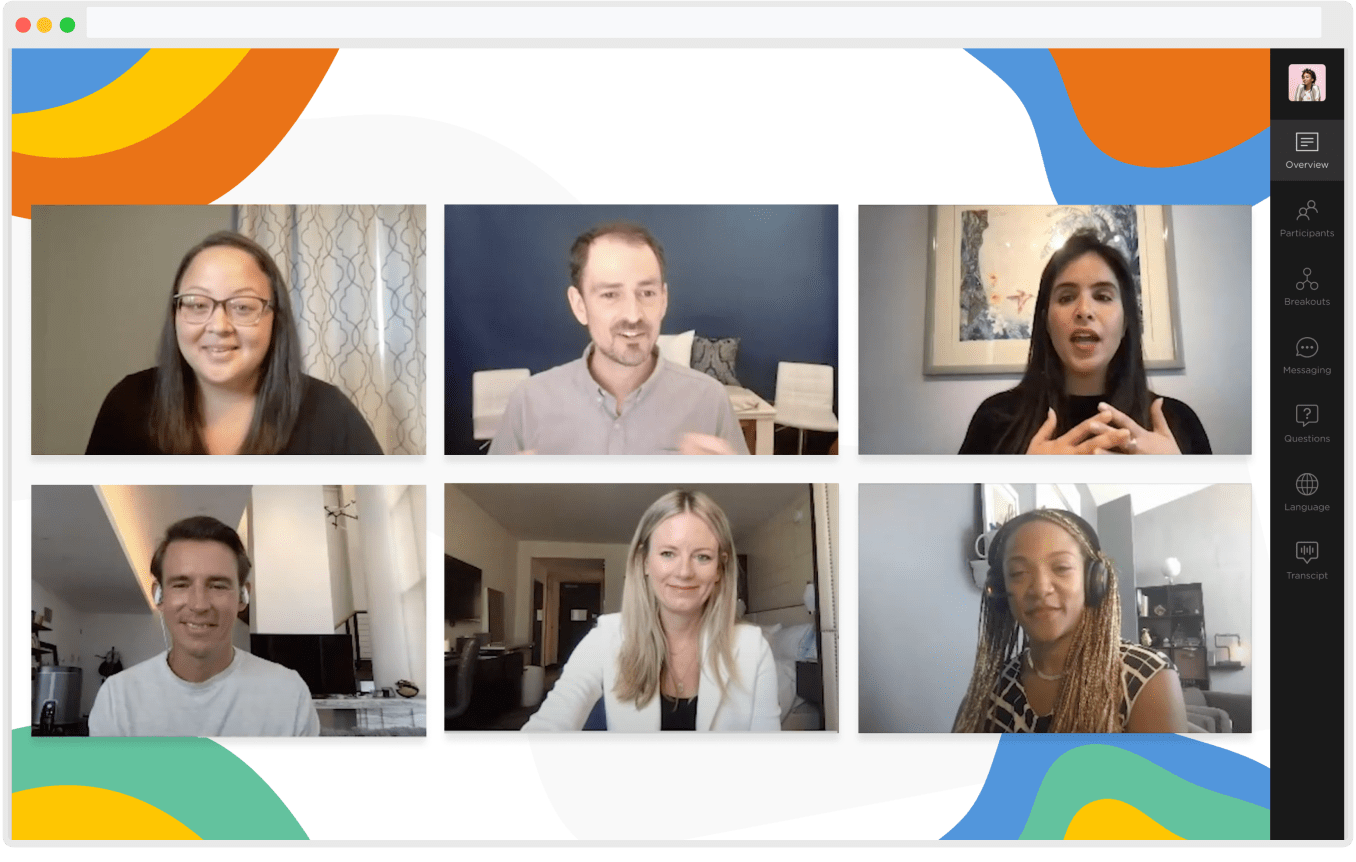
Live Streamed Video
Broadcast a live stream through RTMP or by embedding through Vimeo, Youtube Live or Facebook Live.
Pre-Recorded Video
Confidently play a pre-recorded presentation that your audience can watch together as if it was live.
Slides & Materials
Upload presentations and navigate through the slides you want to show.
Audience Engagement
Keep your audience's full attention and empower people to provide feedback throughout the presentation.
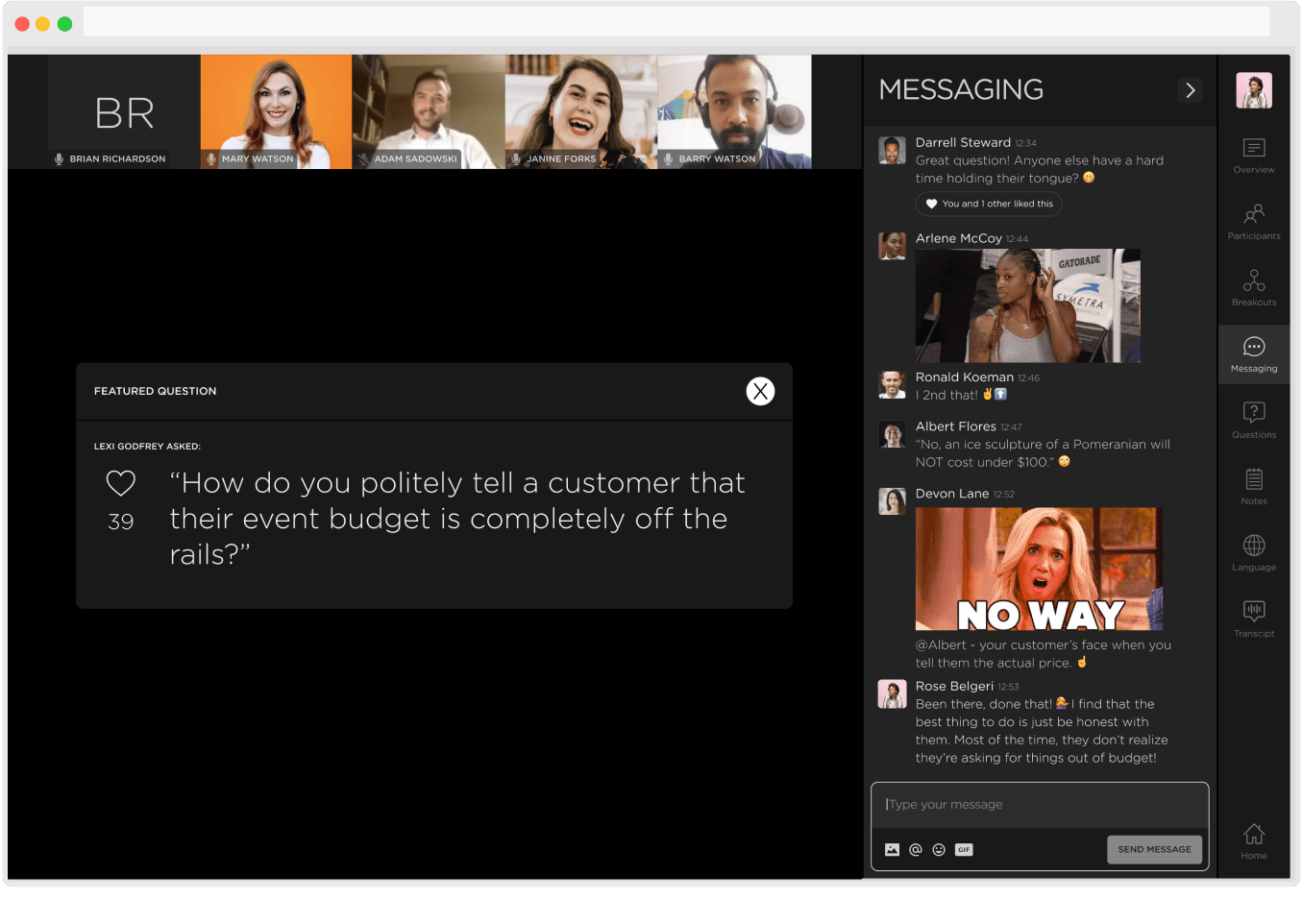
Messaging
Immerse attendees even further into an event experience by allowing them to answer questions, message other attendees, give their input, all during a session. They can even get creative with their favorite GIFs!
Ask a Question
Gather audience insights by letting people ask questions and upvote the ones that resonate with them the most. The host can highlight a question on the screen and answer it live.
Live Polling
Break the ice, improve learning, and get immediate feedback by using live polling questions throughout the presentation. Preload your questions before the session and get a summary of everyone's answers after it ends.
Speaker & Moderator Controls
Present with confidence with intuitive controls for speakers and moderators.
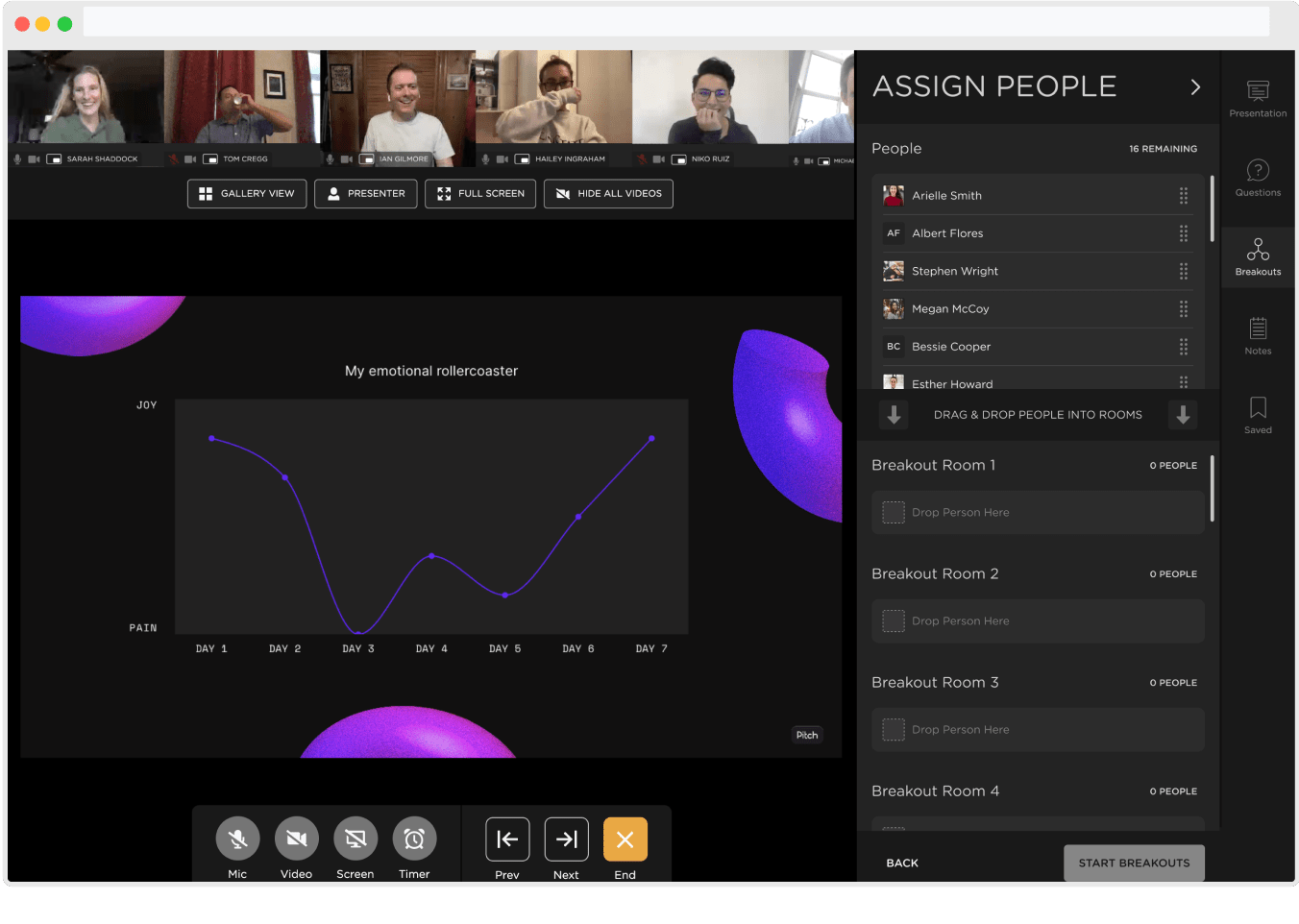
Navigate Slides, Quick Jump, & Share Screen
Share your screen or upload presentations slides. You can navigate back and forth or skip to a specific slide.
Four Speaker Views
Choose between Full Screen, Gallery, Presenter or Hide views to match your unique meeting format.
Breakout Rooms
Split your audience in up to 25 rooms for more personal interactions. You can assign people automatically or manually drag-and-drop them into their rooms.
Additional Features
Tailor Symphony to your organization’s needs and workflow.
Countdown
Get a full attendance and get people hyped by clarifying the start time of a session.
Participants List
Easily see who is in each meeting. The host can mute participants and has control over their audio and video settings.
Messaging
Not just messaging. Attendees can continue their conversation beyond the meeting since all public and private channels are integrated with the platform.
Native Audio & Video (Beta)
Full audio and video support for hosts, moderators and participants through our Agora integration.
Take Notes
Attendees can take contextual notes in the Symphony presentation slides. The notes are private, but organizers can see where attendees took the most notes.
Raise Hand
Participants are able to signal to the host or speakers that they would like to speak during an active session.
Waiting Room (Coming Soon)
Build hype and display session details that clarify any lingering questions from the audience.
Sponsorship & Branding Opportunities (Coming Soon)
Add another reason for partners and sponsors to love you by showcasing their brand.
Join Via Mobile Device
Maximize attendance by letting your audience join sessions on the go.
Integrations
Both out-of-the-box and custom integrations are available. Contact us for more information about integrations.
Socialive
Studio style broadcast streamed directly within Symphony.
Agora (Beta)
Speaker & Participant Video & Audio integration through Agora.
Interprefy
Make your events multi-lingual by translating your session in real-time with human interpreters.
Wordly
Translate your events to 15 different languages in real-time fully powered by AI.
Live Streams
Embed live streams through RTMP or by embedding Vimeo, Youtube Live and Facebook Live.
Collaboration & Whiteboarding
Embed in amazing collaboration tools like Muro and Mural for interactive workshops.
Webinars
Embed webinars through Zoom Webinar or GoToWebinar.

“Everything was so seamless in Cadence. There was no lag time. No buffering. No app crashes. The navigation was so easy too. Other event platforms aren't as user-friendly and you need several clicks to get anywhere.”

“Since we're a fashion company with a strong visual identity, the clean graphics-forward design was an incredibly important factor.”

“The Cadence team was incredibly responsive and helpful throughout the process, from set-up to event follow-up. It felt great to have them cheering us on remotely! We couldn't have done it without them!”
Meet our Team
Our customer success team will work with you every step of the way, from guiding you through the planning process to delivering an exceptional event experience.
Schedule a free consultation with one of our customer success managers to learn more about how our team can support your event.

Previous Feature
Prev. Feature
Explore
Experience Every Moment
Interactions with your customers that provide visibility, streamline communication, and drive results
Next Feature
Companies